How to Access developer options
This is one of the easiest task to do.
From the phone settings go to "About device" and select "Build number"
Go to "Build number" and tap it 7 times.
Now you can see that magical developer option unlocked to do anything you wish
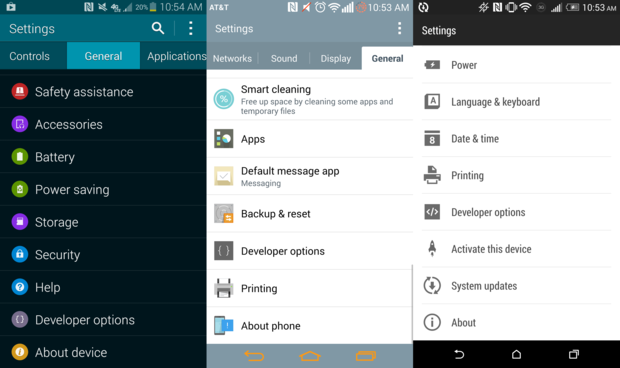
How to remove developer options
Sorry to say guys you have to live with this additional manu unless you factory reset the phoneAdditional things you can do with developer options
From developer options separately select windows animation scale, transmission animation scale and animator duration scale, which can be reduced than the existing settings.Then you can experience a faster phone than earlier.
(But time taken for graphical appearance delays will reduce, you may feels like the phone is fast.)
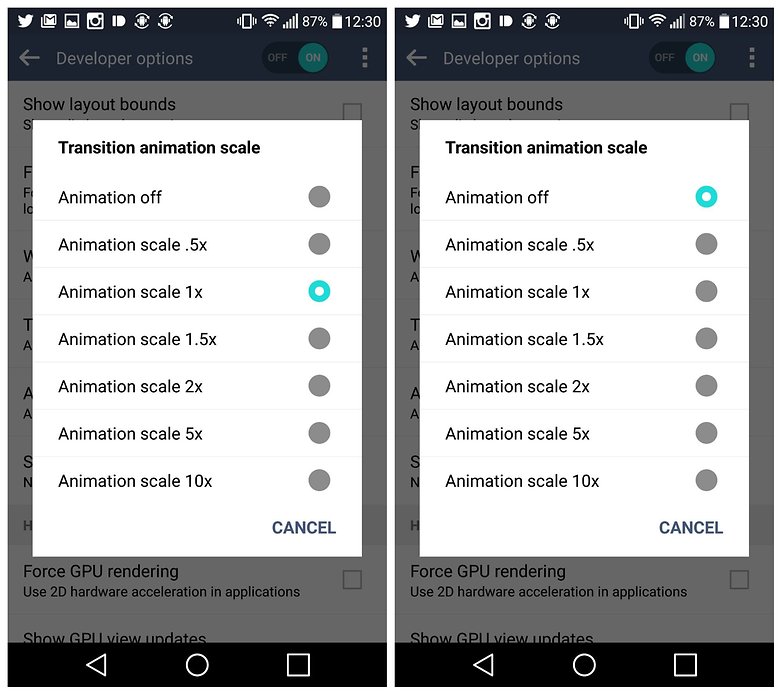
How to manage RAM
It's important to manage your RAM. Using the developer options you can adjust the number of process to run on the backgroundusing the option "adjust Background Process Limits" you can limit the process run. This will help to save your battery and RAM space.
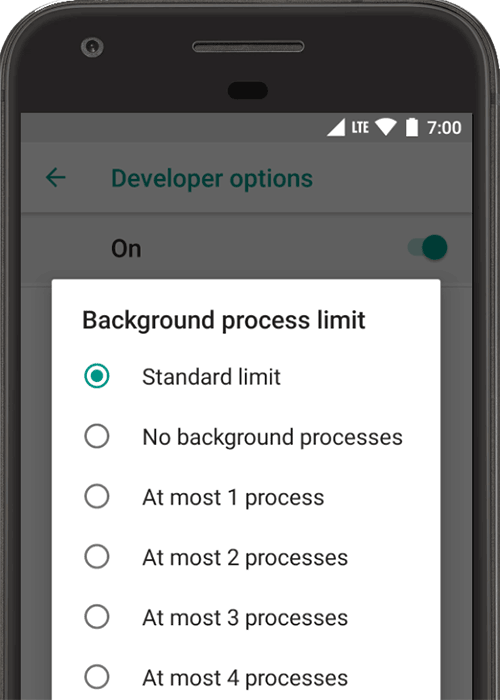
So guys thanks for reading and hope you enjoy the stuff.
Comments
Post a Comment