
We are facing so many problems because of internal memory limitations. Guys you can define your SD card as the internal memory of your phone. Since we can buy a large SD card from a store you can enjoy better storage capacity as internal storage. So folks let'a talk about how to convert your SD card to internal storage.
First your android should have 6.0 or above.
Go to settings and scroll down to storage section and tap on to name of your SD card.
Then tap vertical dots on your top right hand corner and tap on to storage settings..
Then choose format as internal storage and continue as on screen guide line to transfer all the data to your new internal storage.
Folks you cannot let your important data on your SD card. Format will erase these infor. Therefore make sure you backup all the important data.
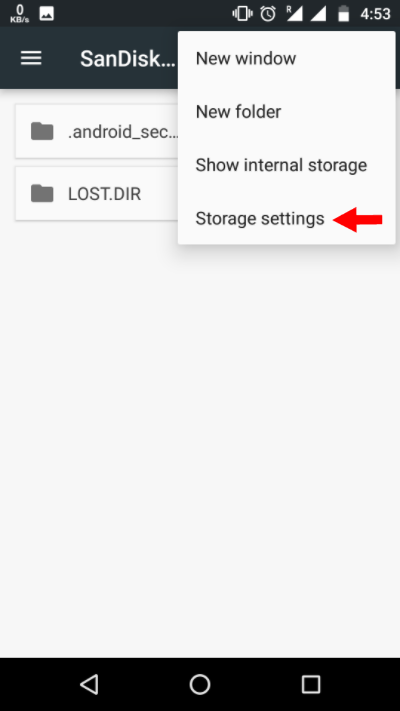
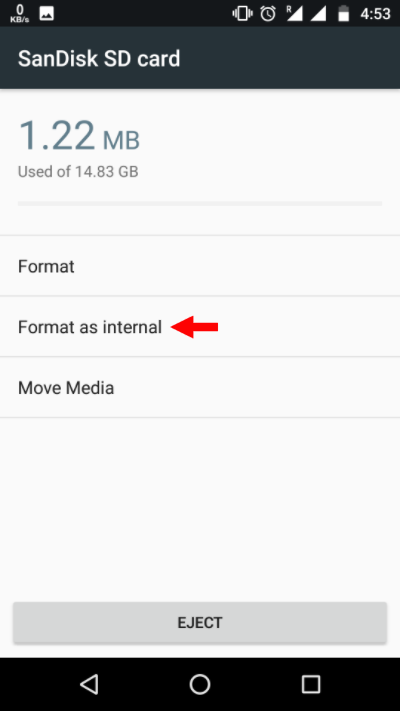
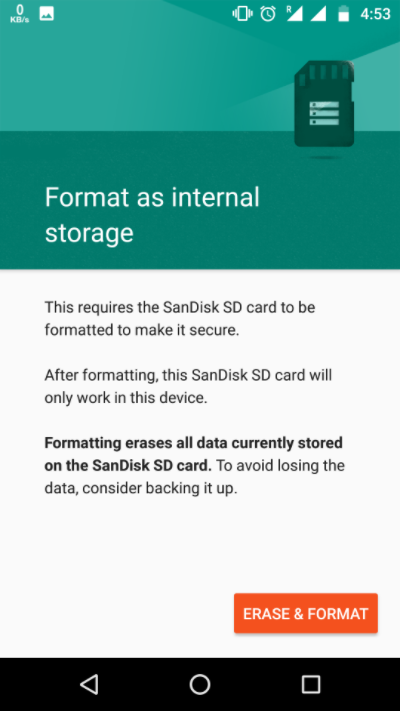
Folks once you have defined your SD card as the internal storage, it is advice able not to remove SD card because it will generate some errors to your handset operations. If some how you require to remove the SD card use SD card unmount option which is much safer.
If you guys think this will not work for you then you can reverse it back. This is how you do it.
again tap on to vertical dots on your top right hand corner and tap on to storage settings.
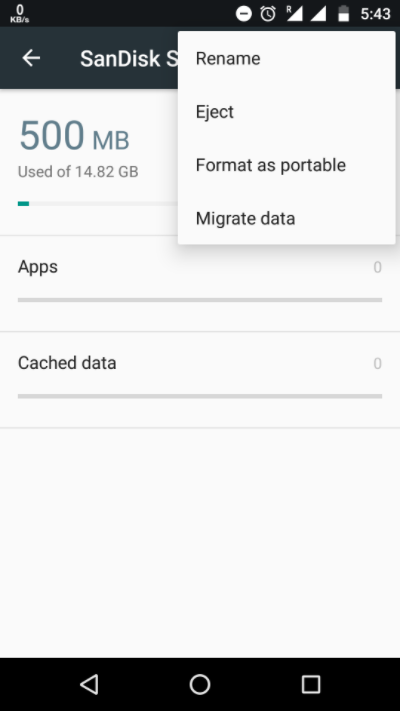
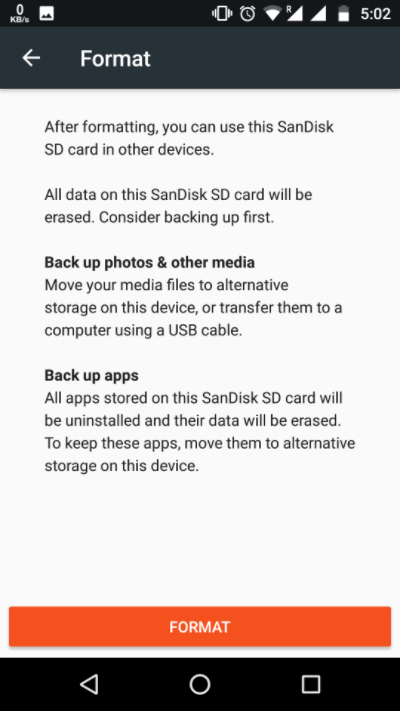
Choose format as portable and follow the onscreen instructions.
So folks satisfied with the storage additions? Hope your answer is YES YES YES..... so take care guys!!
Comments
Post a Comment