Lock Apps
Most of the time Samsung has pre-installed it's Knox or secure folder app with their phone models,
if not you can install it from the play store.
Using this software you can select apps and lock apps you required
guys you can unlock these apps using a password, finger print, pattern etc
Hide Apps from Android
One of the simple techniques is there to hide applications without installing any third party apps
Go to settings and go to Apps
Click on the app you need to hide and tap on the Disable button.This will hide the app
To reverse the hide tap on to Enable button from the same place. App will reappear.
Change Locations
Software such as Tinder or Pokemon Go will hide Android phone locations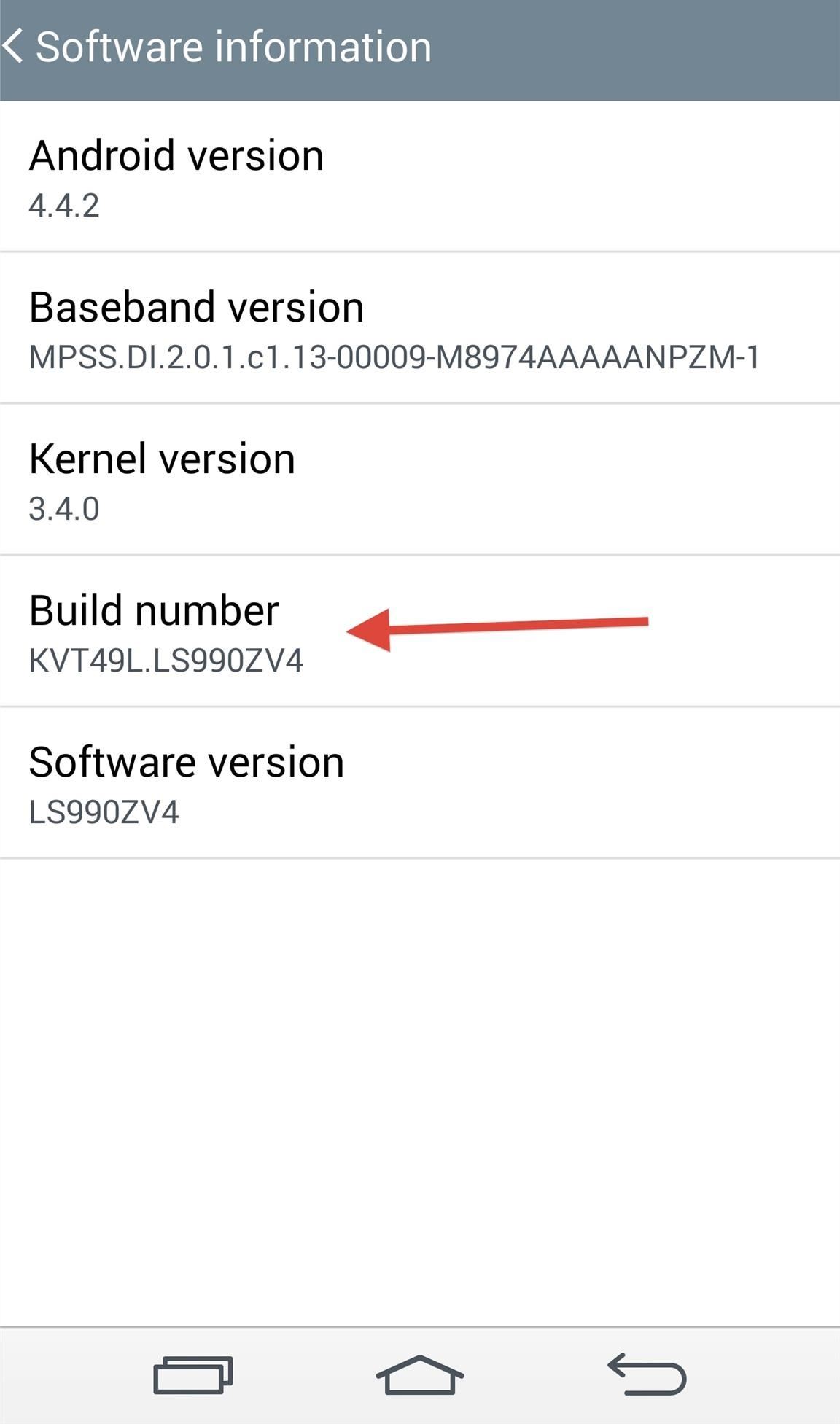
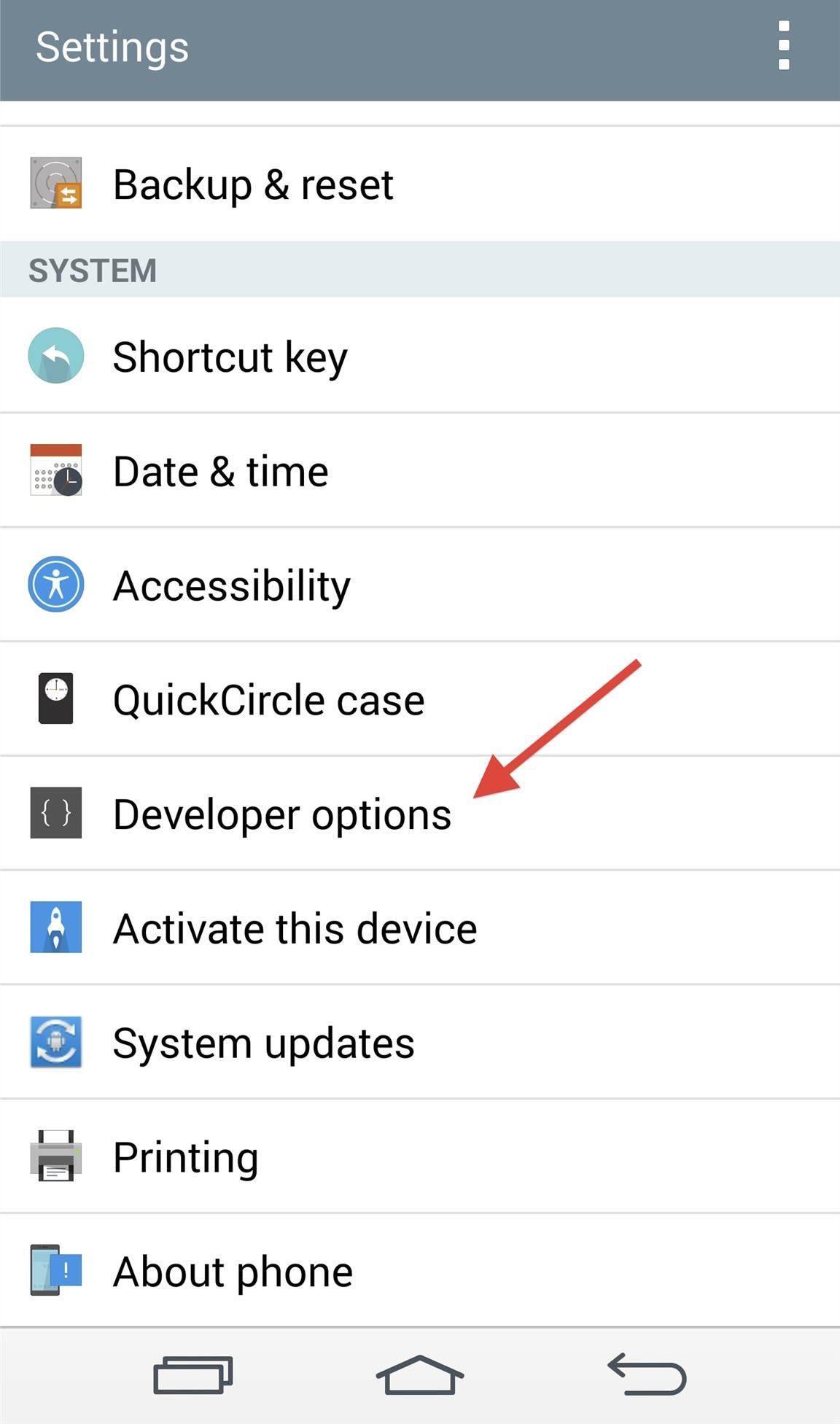
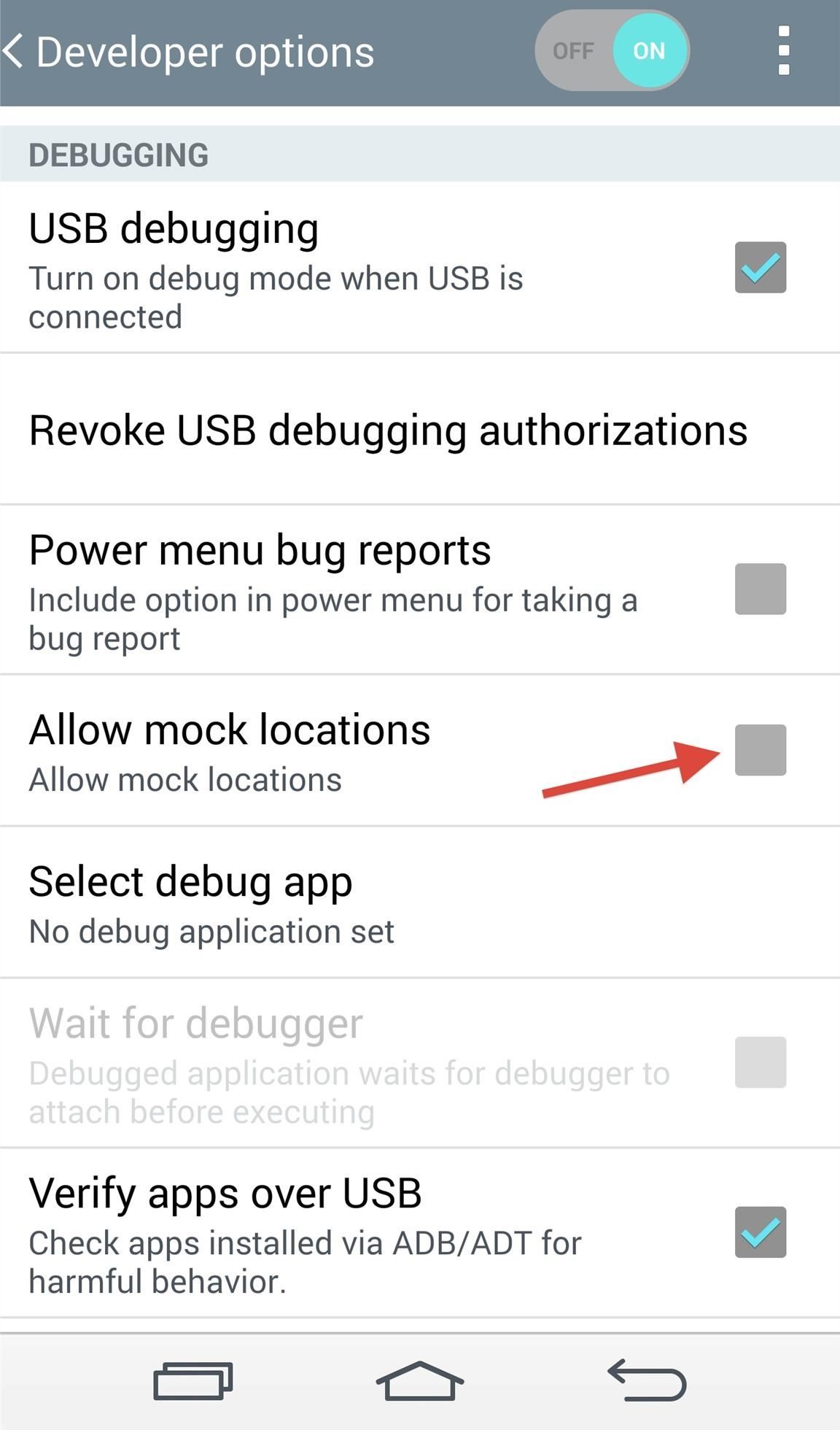
From the phone settings go to "About device" and select "Build number"
Go to "Build number" and tap it 7 times.
Now you can see that developer option unlocked (enable it to function)
Then scroll down to find mock location and enable it.
Go to settlings and location and location mode should be set to GPS only
Then install mark location app and you can pin point a location you wish to show
all the applications will recognise the location which you point out
Hide Folders

Inoder to hide a folder simply just type "." (dot or put a full stop) and enter
Folder will hide automatically along with the contents
To reapper go to folder settings in top left hand or right hand corner and enable show hidden files option
In order to convert folder to it's original state remove "." (dot or remove full stop)

Comments
Post a Comment